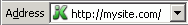 Favicon icon is located in the address bar or tab bar in the Web browser, how to create a favicon is easy to make you want to follow these steps:
Favicon icon is located in the address bar or tab bar in the Web browser, how to create a favicon is easy to make you want to follow these steps:- Create an image size 32x32 with formats gif, jpg, png, and bmp (select one)
- Then open http://tools.dynamicdrive.com/favicon/
- In the browse button select the image that was created
- then click "create icon"
- click on the "download favicon" save picture
- save the icon in the address online storage can be in www.geocities.com or pages.google.com
- the last step open the entrance to the bloggers and edit the HTML
- Save, and then see the results.
search code <head> and paste the code below under the <head> code :
<link rel="shortcut icon" href="/favicon.ico">
Note: Replace the red color with the name of the url address of the place saved icon
Example :
<link href='http://www.geocities.com/oom_directory/favicon.ico' rel='shortcut icon'/>
<link rel="shortcut icon" href="/favicon.ico">
Note: Replace the red color with the name of the url address of the place saved icon
Example :
<link href='http://www.geocities.com/oom_directory/favicon.ico' rel='shortcut icon'/>








Post a Comment